Thank you for considering hosting a fundraiser for OutNebraska this Give OUT Day!
Starting your fundraiser will be easy and you can use this guide as needed. Once the fundraiser is published, all you need to do is share it to your networks on social media throughout June!
STEPS TO MAKE A FUNDRAISER
- Go to www.giveoutday.org/organization/Outnebraska.
- Click the “Fundraise†button.

- Create an account using your email address or Facebook information.
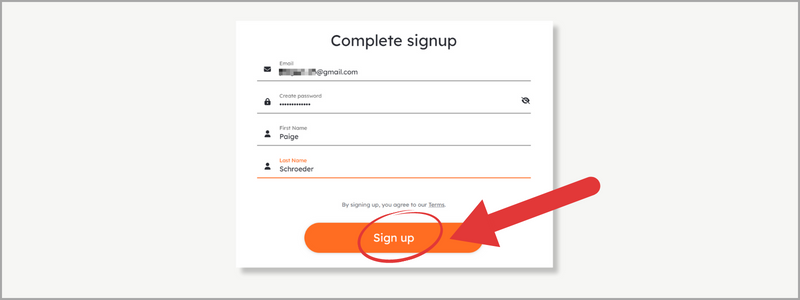
- Make sure “Use template provided by organization†is checked and click “build your fundraiser.â€
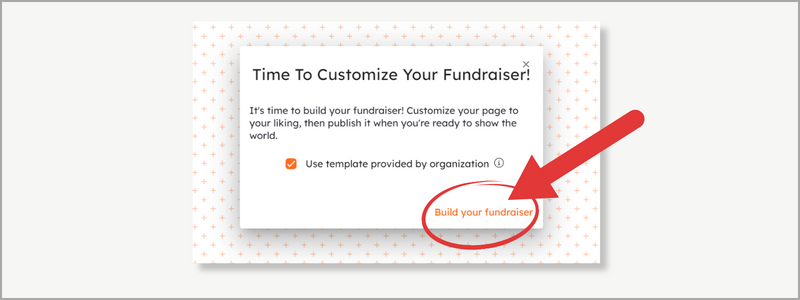
- Confirm your email address.
- Optional: Customize your fundraiser as you like!
- Adjust your monetary goal and duration of your fundraiser!
- Personalize the story portion!
- When finished customizing – click “Publish†at the top.
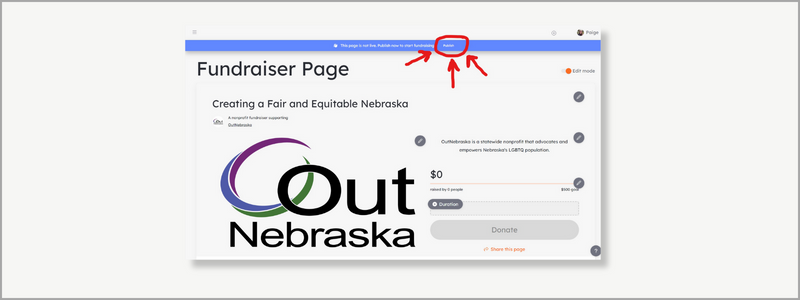
- Share the fundraiser to your social media!
- Optional: email or message your friends and family about your fundraiser.
NEED HELP?
If you need help starting your fundraiser or have any questions, schedule a meeting with our Development and Operations Manager, Paige Schroeder! Follow this link: https://calendly.com/paigeschro
PS: OutNebraska can also take direct donations through Give OUT Day! Click here to give.

