The 2022 Nebraska Legislative session is here! With this new year comes new changes, and we’re here to break these changes down for you.
What’s the biggest change I should be aware of?
In the past, you were able to email, snail mail, or drop-off a “position letter” that could be included in the public record. These methods of submitting position letters will no longer be used. Instead this year, only online comments submitted through the legislature’s online portal will count as “position letters” that can be included in the public record. (more on this below)
Last year, you also could submit written testimony before the hearing due to COVID-19 health concerns. This is not the case this year. Unfortunately, there is no way to testify except in-person.
Read the changes in-full here.
So how can I make my voice heard?
We have two methods this year: In-person testimony and online comment. Pretty simple!
Testifying in person:
Like always, you can give in-person testimony. This is a chance for you to read a statement to committee members. They may ask you clarifying questions on your testimony, which may be about where statistics came from or to have you expand on your personal experience.
When you come to share testimony, the committee chair will say how long you have to speak. Generally you will have 5 minutes, but if there are a lot of people looking to give comment, the time may be reduced to 2-3 minutes.
It is helpful to come with your statement written down or printed out. You can also bring 12 copies of your testimony to have it distributed to the committee members.
Be sure to include: Your name, your address, and why you support/oppose/are neutral.
On hearing days, those for the bill (proponents) will testify first, followed by those against the bill (opponents), and those neutral go last.
If you have questions about testifying, send us a message!
Submitting online comment:
You can submit comment on a bill as soon as the bill has a public hearing scheduled. All comments must be submitted before 12-noon CST the last work day prior to the public hearing (so if a bill has a Tuesday hearing, comments must be in by 12-noon on Monday / if a bill has a Monday hearing, comments must be in by 12-noon on Friday).
If comments are left after that 12-noon cut off, they may still be read by senators, however, they will not be a part of the public record.
You can treat this online comment section just like a position letter. You’ll want to fill out your information, then leave a statement about why you support/oppose/are neutral on the bill.
We have a detailed walk-through of how to use this online comment section at the end of this article.
OutNebraska is here to help our advocates speak out!
As the session gets underway, OutNebraska will be updating our community about bills that impact the LGBTQ+ community. Join us on January 25th at 12-noon for Speak Out Nebraska, where we will recap all the bills introduced this session that affect our community. We will also be organizing folks who would like to testify in person. If you are interested in testifying in-person, please let us know!
Update: Did you miss Speak Out Nebraska? You can re-watch our first session here on our Facebook page.
How to find and submit online comment:
Let’s walk through how to submit your comments using the online portal.
- Go to the Nebraska legislature website: https://nebraskalegislature.gov/
- Find the bill you want to leave comments on. You can do this by either searching the bill on the right-hand side search bar OR navigating to the “search bills” page using the navigation bar on the left-hand side.

- Once on the bill’s page, you can see all actions taken on the bill and read the full text. Click “Submit Comments Online for LB###” to leave comments on the bill.
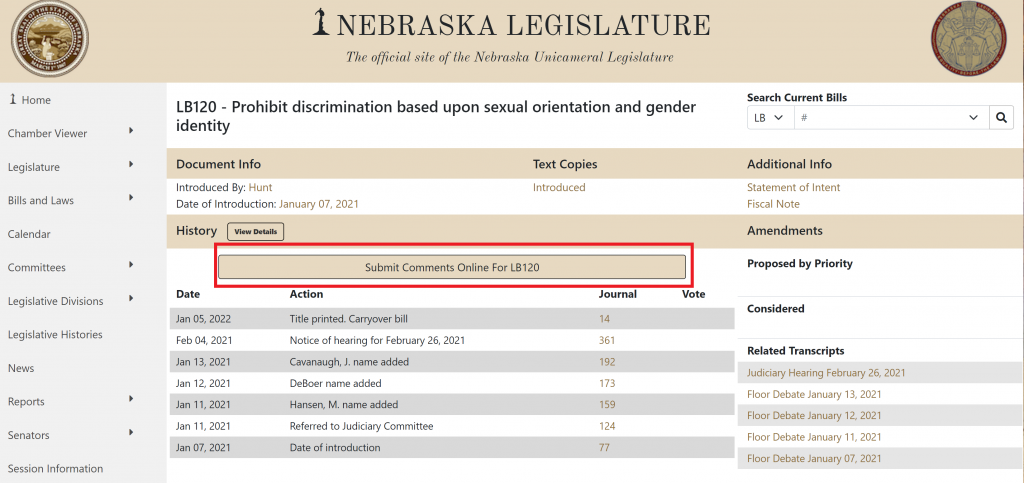
- Read through the notification on written comments. Click “I Understand.”
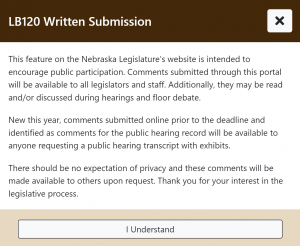
- Click “Yes” on the “Include Comment in Hearing Record” question if you want your comment to be officially recorded in the public record.
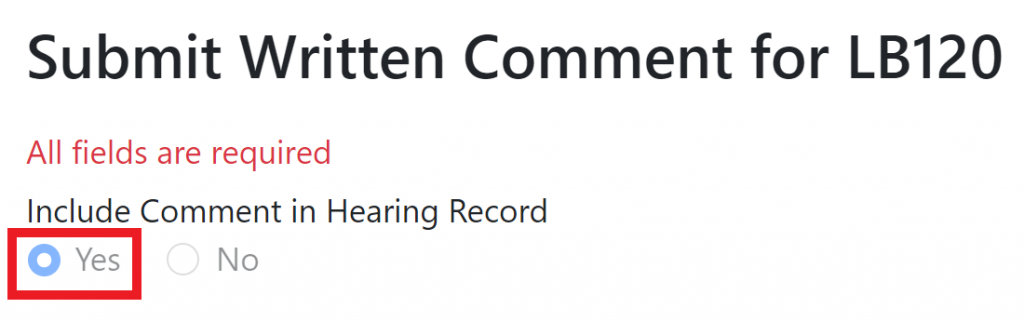
- Fill out your personal information completely. Your email will be used to confirm your comment submission and in case a senator would like to get in touch with you.
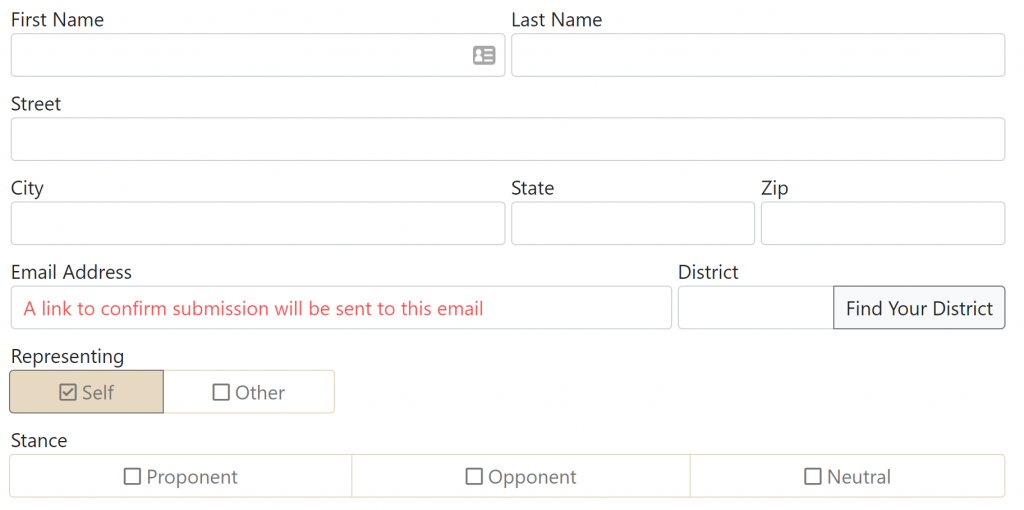
- Write your written comment in the box. Note: You have a 500 word limit.
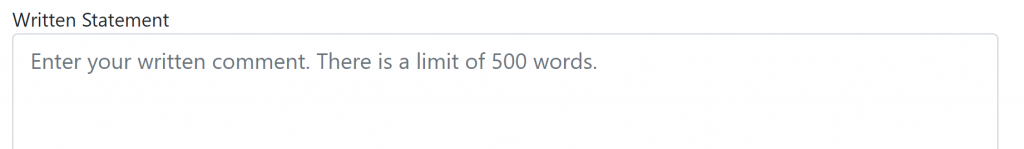
- Complete the reCAPTCHA prompt to affirm that you are not a robot.
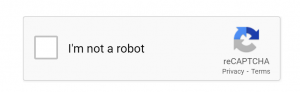
- Click the “Submit Comment” button at the bottom of the page.
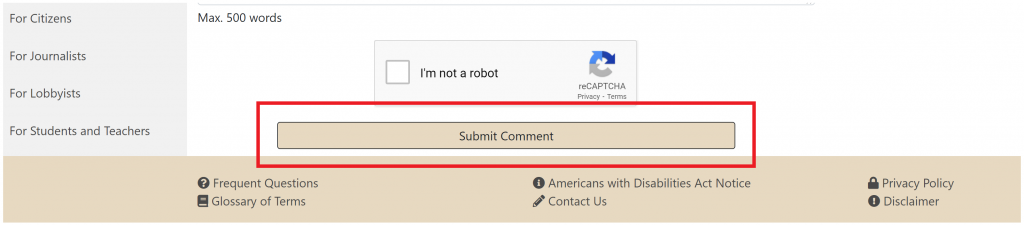
- You will get an email shortly afterwards asking you to click a link to confirm your comment submission. Once you confirm your comments, you’re done!

